Managing Desktop applications alongside with the equivalent, but less functional, Store apps has thus far been a little challenging in Windows 10. The problem is at it most obnoxious when dealing with the variations of OneNote. I click my Surface Pen and OneNote store app pops up even though I do have access to the full desktop version. What gives? My hope was that this type of difference would be either a one time configuration or more appropriately a decision evaluated by Continuum.
The obvious response here would be to uninstall the offending store application but as you probably know there is no obvious option to remove default applications in Windows 10. In order to ditch the OneNote Store app you could run the command in PowerShell script (you can reinstall from the Windows store at your leisure):
Get-AppxPackage *OneNote* | Remove-AppxPackage
However when you attempt to open OneNote with a click of your Surface Pen it produces the following popup.
I have seen onenote-cmd before as a setting in the registry that associates commands with application (especially from browsers). So the trick is to associate the pen click with onenote rather than onenote-cmd, and you can do so by making a few changes to your registry. ****HUGE WARNING**** If you are not comfortable making changes to your PCs registry do not follow these steps, if it goes wrong you are on your own. So here goes:
Run the regedit command and find the following key:
HKEY_CLASSES_ROOT\onenote-cmd
We need to create three keys\folders (shell\open\command) to ensure that a different application is launched when you click the Surface button, as follows:
HKEY_CLASSES_ROOT\onenote-cmd\shell\open\command
Inside the default key (Default) update value data to point to your desktop OneNote app ("C:\Program Files\Microsoft Office 15\Root\Office15\ONENOTE.EXE"), I assume it can vary so check where yours is installed. When you are finished it should look something like this:
Now you should be able to click your Surface Pen and get your OneNote desktop application to respond by default!

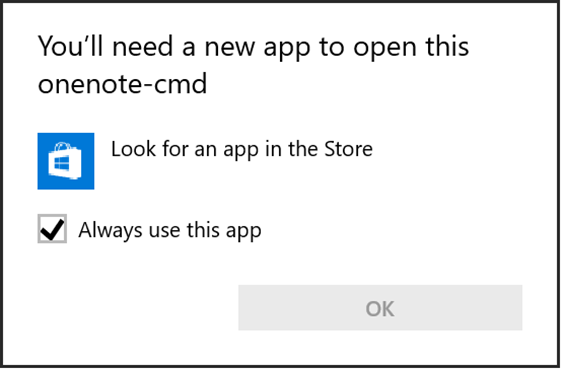
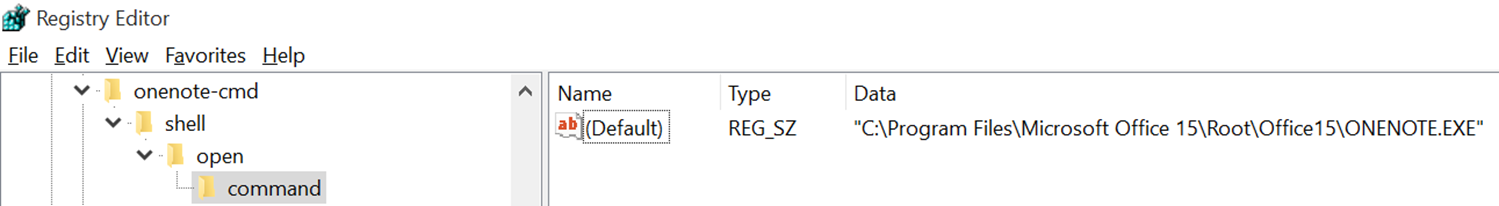
Comments are closed.