Fellow developers and OS Contributors, do you want to verify yourself on Bluesky but you lack a personal domain? For those of you who are better known by your GitHub contributions you might consider using your GitHub account!
Go to Bluesky Settings > Account > Handle
Tap "I have my own domain" and select "No DNS Panel". Enter your-github-name.github.io as your domain name (don't press "Verify Text File" quite yet).
On your GitHub profile, create a .well-known repository (public is usually easier). In this repository, create an atproto-did file with the contents provided by Bluesky during step when you entered your GitHub domain info. Then go to the repository settings, under "Pages", and set it to deploy from your main branch.
Once the file is in place test that it is working as designed by navigating in a browser e.g. https://your-github-name.github.io/.well-known/atproto-did.
Finally, go back to Bluesky and click "Verify Text File".
Your handle will change to your-github-name.github.io, proving you with GitHub identity on Bluesky.

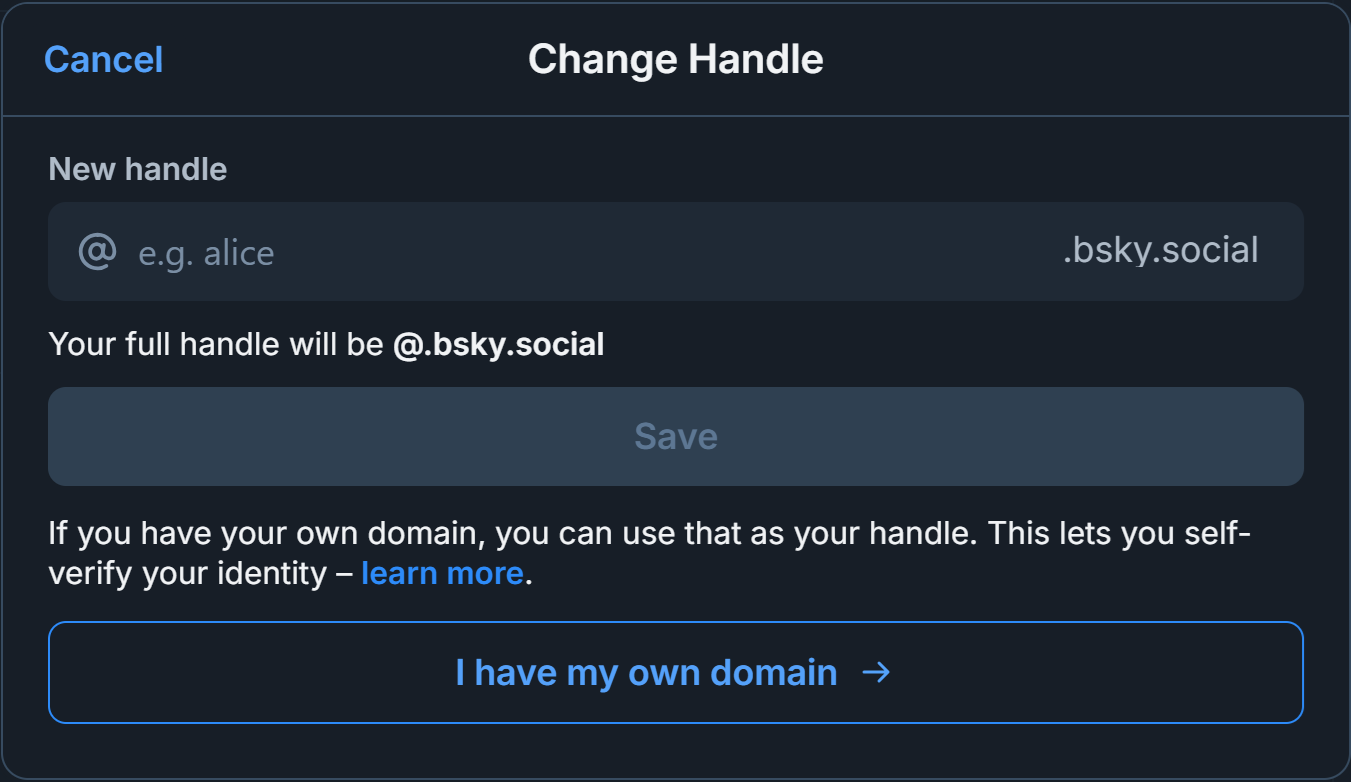
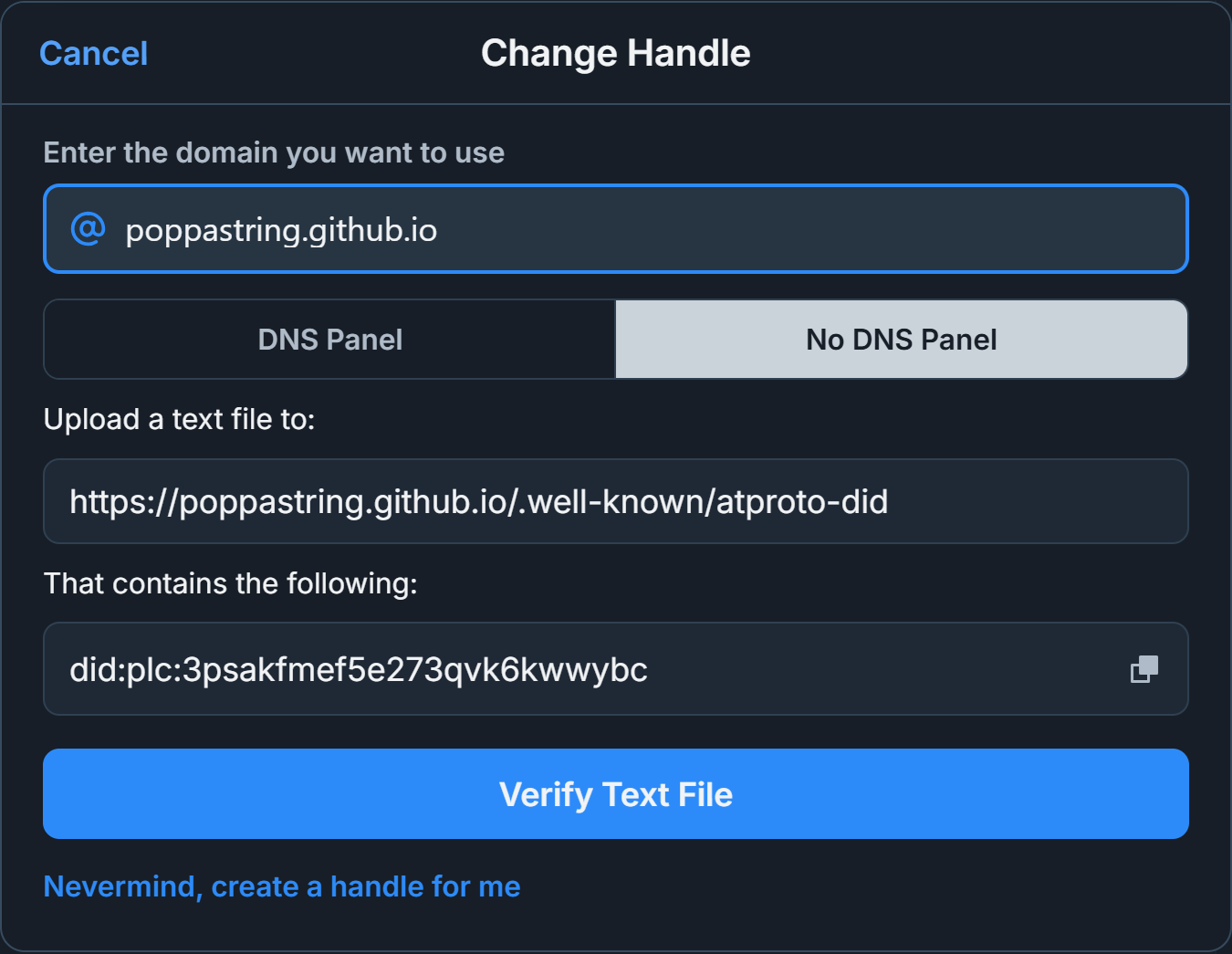
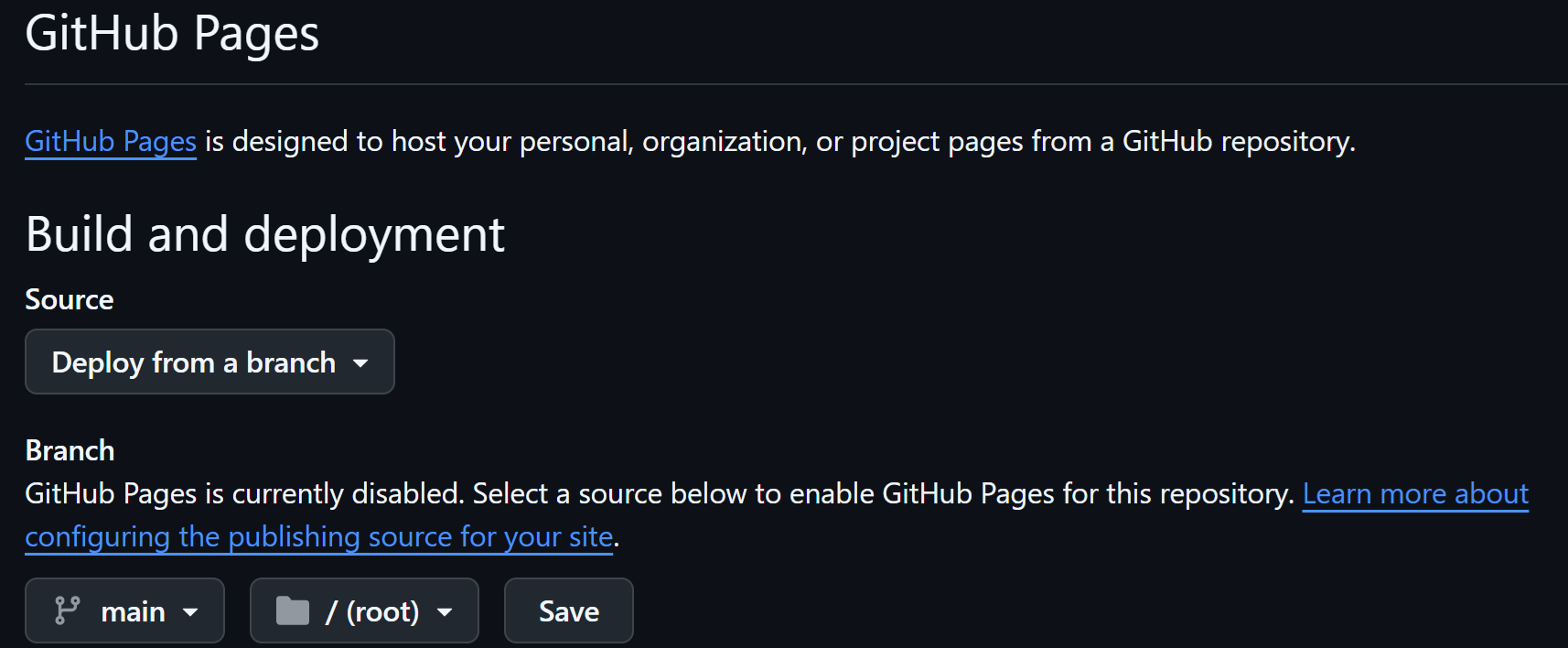

Comments are closed.