Back in 2011 Google began promoting the idea of Authorship tags in markup as a mechanism to create a richer context for Google search, enabling this and performing a search for 'poppastring', for example, could in theory tie together my growing number of online personas directly to my personal site. The Authorship tags relied on implementing HTML5 (rel=”author”) and XFN (rel=”me”) tags in your own website/blog:
To complete the circle and prevent one person from being randomly attributed to the work of others, you would tie your Google profile (see Google+) back to your site via the custom link section. While this worked for some it was seen by many as a thinly veiled attempt to pad social network stats, as it relied exclusively on a Google’s straggling social network. At this point Authorship is no longer supported by Google web search, and it has been thankfully replaced by an open standard defined over at schema.org.
Schema.org provides a collection of shared vocabularies webmasters can use to mark up their pages in ways that can be understood by the major search engines: Google, Microsoft, Yandex and Yahoo!
You use the schema.org vocabulary along with the Microdata, RDFa, or JSON-LD formats to add information to your Web content. This guide will help get you up to speed with Microdata and schema.org so that you can start adding markup to your web pages.
Promote Your Content with Structured Data Markup
Google refers to the schema.org standards as Structured data markup, and its inclusion in your site helps promote the following:
- Enhanced Presentation in Google Search Results – Will includes additional data based on your site content.
- Answers from the Knowledge Graph - For authoritative content sources, Google will use your data as factual and import it into their Knowledge Graph.
While Microdata and RDFa are perfectly valid formatting option, I prefer the idea of using JSON to express metadata to web crawlers, it just seems cleaner to me.
Display your social profiles in a Google Search
So the first obvious example is ensuring that Google searches can highlight your various social profiles. The following shows how I could implement the the Person type (for Twitter, LinkedIn and Google+):
This example shows how you would define your site as an Organization (vs a Person):
Show Rich Snippets IN Google Searches FOR your Blog Posts
As a regular blogger I have a vested interest in my content being displayed appropriately by search engines, thankfully Google’s Rich Snippets for articles\blogs uses the structured data also. Here is an example of a BlogPosting type, alternatively you could use NewsArticle.
Sitelinks Search Box
If you have already integrated Google search into your blog or website then you already have the mechanism for including a first class inline search, I have used this type of search often for things like YouTube (see image below).
Promoting Events & Performances
Performances and events really do not apply to me but you can easily imagine how a band or speaker may want Google to present this data for someone directly from their searches. Here are few links to help setup those scenarios:
Testing Tool
Once you have completed all your metadata updates I suggest checking out the this URL testing tool provided by Google to ensure the veracity of the inserted structured data. Optionally you can also check out the Structured Data Dashboard which is part of the Google's Webmaster Tools.

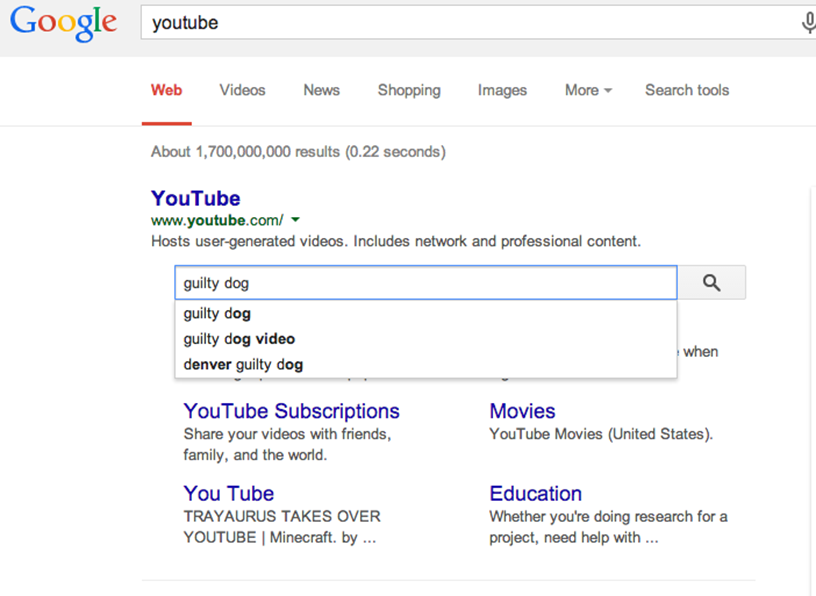
Comments are closed.