At least a couple of times a month I am asking a developer to supply me a hang dump of some process that is not performing optimally. When I need a hang dump for a process running in IIS, however, the Image Name defined in Windows Task Manager is identical for all web processes, as in w3wp.exe. This generally results in me being provided the wrong hang dump or non at all, so I wanted to put the steps here so I can point folks to this for quick reference.
Process ID of a specific App Pool
This is the easiest way to accomplish:
- In Task Manager add the PID (process identifier) column.
- Right click on the column and select PID (for older versions of Windows click the View menu, Select Columns, and select PID (Process Identifier).
- Open IIS and in the Connections panel select the server node.
- In Features View double click the Worker Processes and based on the Application Pool Name you will be able to determine the Process Id required.
- Go back to the Task Manager and match the Process Id you found in IIS with the PID in Task Manager.
- Right click on the process and Create Dump file.
There are a couple of other ways to do this but I find most folks I encounter are already familiar with both the IIS and Task Manager GUI.

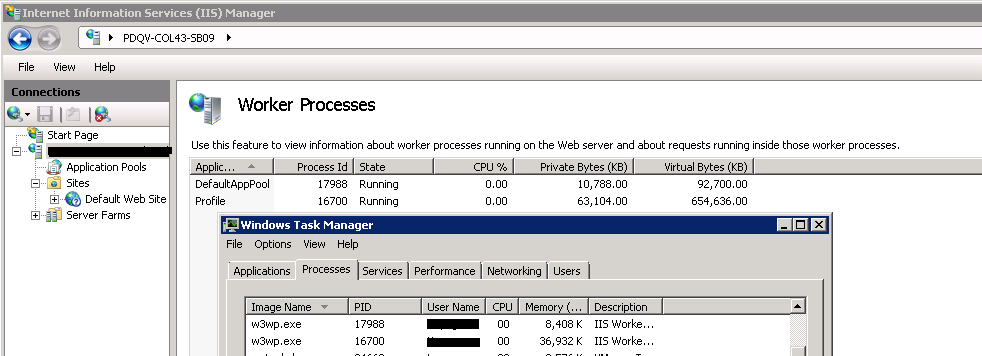
Comments are closed.