So I meant to talk about new features in Visual Studio 2019, however, I am seeing really useful features that have apparently been around for years. There is really neat trick with copy paste that I had no idea about.
So normally you would hit a combination of CTRL-C and CTRL-V essentially pushing and popping the copied text into the clipboard, but did you know the history of your copy actions are being stored on your behalf?
After copying several items hit CTRL-SHIFT-V and you will see a popup with list of all the copied text! This makes editing or moving large data sets in Visual Studio really attractive. Now that I think about it I would love to see this in Excel.

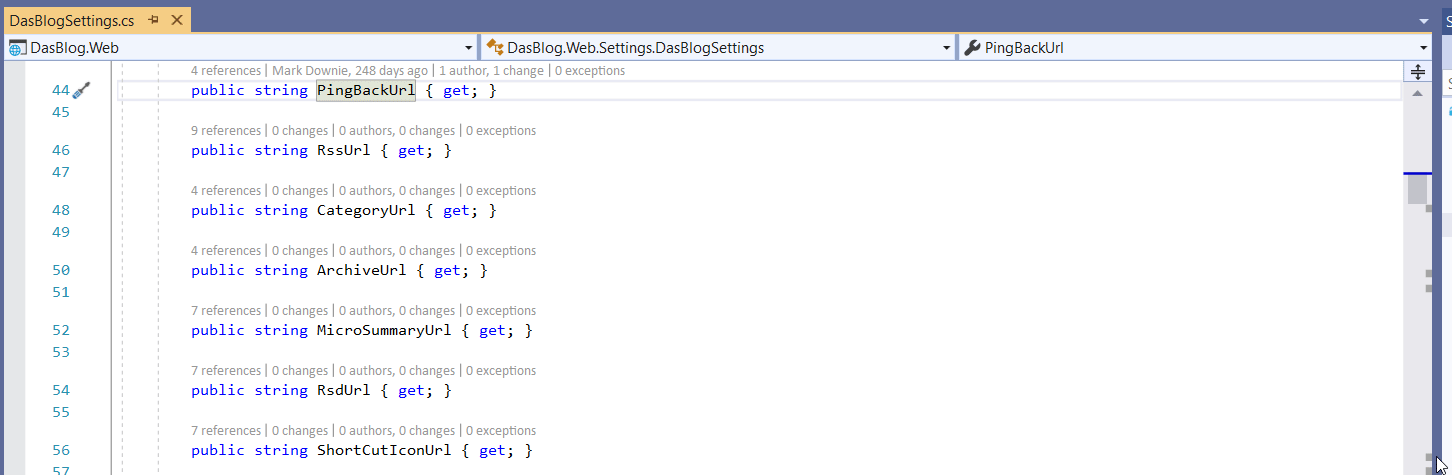
Check out: https://ditto-cp.sourceforge.io
Comments are closed.