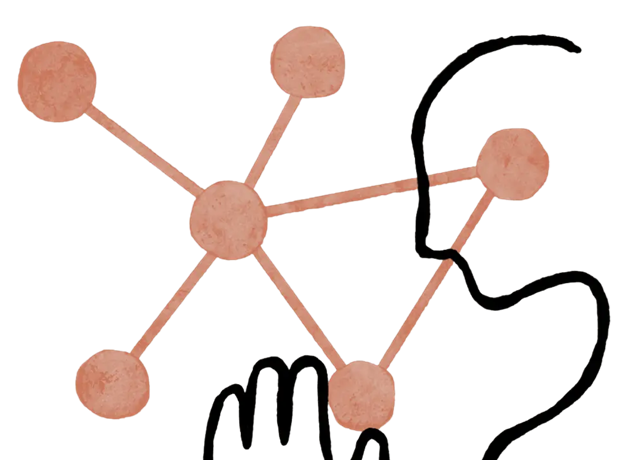Claude 3.7 Sonnet, the first hybrid reasoning model on the market, this excerpt is from their team:
We’ve developed Claude 3.7 Sonnet with a different philosophy from other reasoning models on the market. Just as humans use a single brain for both quick responses and deep reflection, we believe reasoning should be an integrated capability of frontier models rather than a separate model entirely. This unified approach also creates a more seamless experience for users.
Claude 3.7 Sonnet embodies this philosophy in several ways. First, Claude 3.7 Sonnet is both an ordinary LLM and a reasoning model in one: you can pick when you want the model to answer normally and when you want it to think longer before answering. In the standard mode, Claude 3.7 Sonnet represents an upgraded version of Claude 3.5 Sonnet. In extended thinking mode, it self-reflects before answering, which improves its performance on math, physics, instruction-following, coding, and many other tasks. We generally find that prompting for the model works similarly in both modes.
The latest release of GitHub Copilot for Visual Studio 2022 introduces latest the Sonnet model, giving you access to another advanced AI coding assistant. Selecting the model is straightforward, in the prompt box, open the model picker. By default, ChatGPT 4 is selected, but you can easily switch to Claude 3.7 Sonnet.
But this is not just about bringing in new models, the Visual Studio team are integrating these experiences deeply into the IDE.
Copilot Edits: Multi-File Editing
Copilot Edits allows you to make rapid modifications across multiple files with just a single prompt. It seamlessly integrates the conversational flow of chat with an inline review experience, enhancing your coding speed and accuracy.
- Preview with Clarity: Instantly see what's being modified with a summary of the affected files and the proposed changes.
- Review with Flow: View code diffs inline, directly within your editor. Use the TAB key to accept or the Alt+Del key to reject individual changes, or apply/dismiss them all at once.
- Iterate with Confidence: Utilize checkpoints to revisit earlier versions of a code file or experiment with alternative approaches anytime for novel ideas.
Chat with @workspace and @vs
Copilot Chat is deeply integrated into your workflow, understanding your entire solution and Visual Studio environment. Utilize commands like @workspace or @vs to receive context-specific responses. It intuitively processes your related files and knowledge about your solution's traits, ensuring the most relevant responses every time.
You can try it for free!
New features are coming thick and fast but one of the new things my team was excited about was that we have an all new free plan for GitHub Copilot, available for everyone today in Visual Studio. All you need is a GitHub account. With GitHub Copilot Free, you’ll receive:
- 2000 code completions per month
- 50 chat messages per month
- Access to the latest AI models including Anthropic Claude 3.7 Sonnet and Open AI’s GPT-4o.
No trial. No subscription. No credit card. Just get started. Enable GitHub Copilot Free now!