Much to my disappointment PBS does not have a Xbox One app and they have a lot of British programming that I would miss out on. It feels like an awful oversight, and considering how much emphasis Microsoft has pushed fixing app gaps across their platforms this is especially vexing. Your alternatives are to log in to PBS via the edge browser on Xbox One or Cast to your Xbox from a device you own with the app.
For some reason I thought that the Xbox sat on my network waiting to be projected to from every Windows device on my network. I have found that this is simply not the case.
To cast video or images to the Xbox One from Windows (or any device) you need an app on the Xbox that will allow you to make the connection. If you are a part of the Xbox Insider Program then you probably have access to the Wireless Display (preview) app. For most of us the insider programs represents a bit too much instability and risk if this is the case you should consider using AirServer for Xbox One.
- Install AirServer
- Launch the application and click on Play trial
- On your Windows device go to your Notification Center and click on Connect
- Your Xbox name should be listed in the available devices click on it and you are connected!

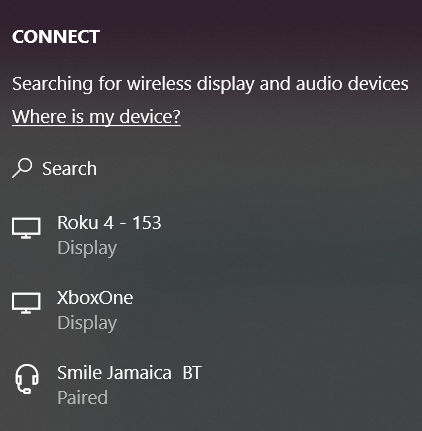
Comments are closed.