Let’s Encrypt is a free, automated, and open certificate authority (CA), run for the public’s benefit. It is a service provided by the Internet Security Research Group (ISRG). I have been using Let's Encrypt to automate the installation of Let's Encrypt SSL certificate on my Azure Web App. The automation is accomplished by Site Extensions and only requires a few mouse clicks every three months before the cert expires.
Basically this situation is ripe for me to forget how this whole thing is strung together. A perfect storm. Coincidently I just happened to update the Site Extension, so as I run the extension to get a new cert (a day before expiration, ugh) I am presented with an error:
So this is frustrating and did I mention I have only had a few hours before the cert expires?
I cannot frankly remember if these values were necessary before, but after googling around for a few hours I find our that the Let’s Encrypt Site Extension is looking for two connection strings AzureWebJobsDashboard and AzureWebJobsStorage. These are suppose to contain references to my storage account access keys, if you need to find yours navigate to the Azure Storage account and go to the Access keys under Settings.
As a reminder of the whole process this is the best video for enabling Let’s Encrypt free certs, it only misses the above update at the end of the process. Hope this helps!

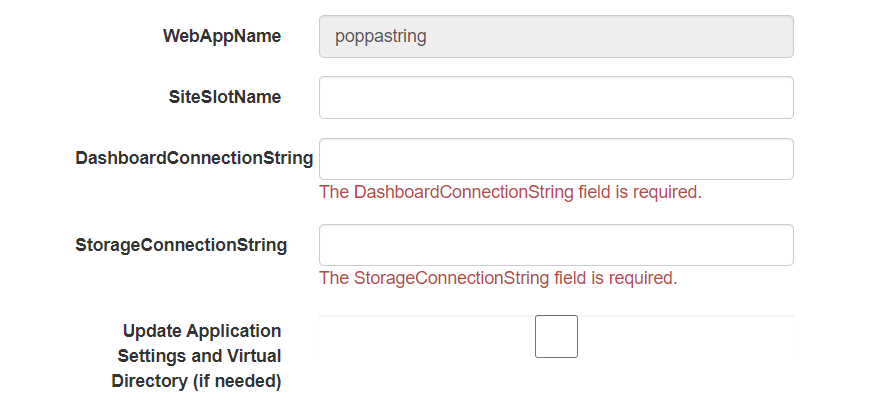
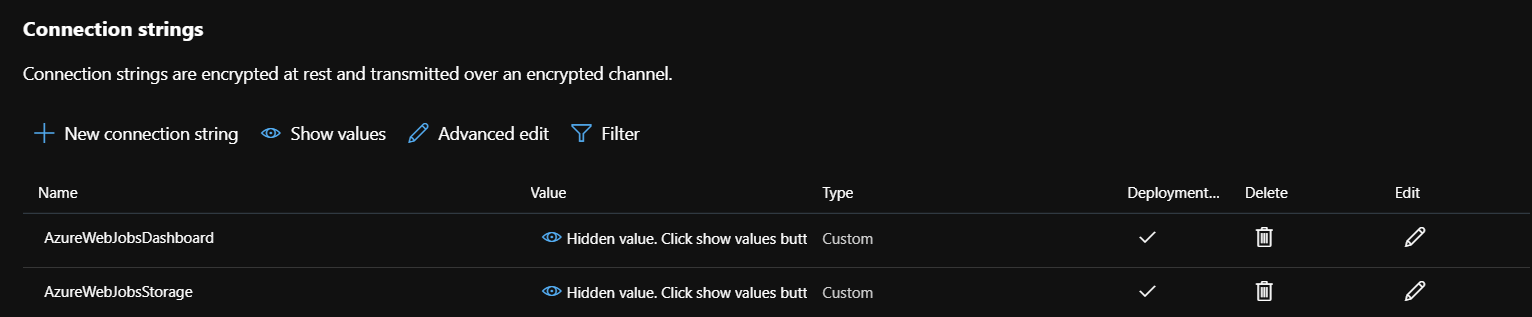
Comments are closed.