One of my favorite features in Visual Studio 2019 has to be the new search capabilities in the Watch, Autos and Local windows. The search feature works across properties, values and types highlighting the matching text and then allowing you to navigate to each match.
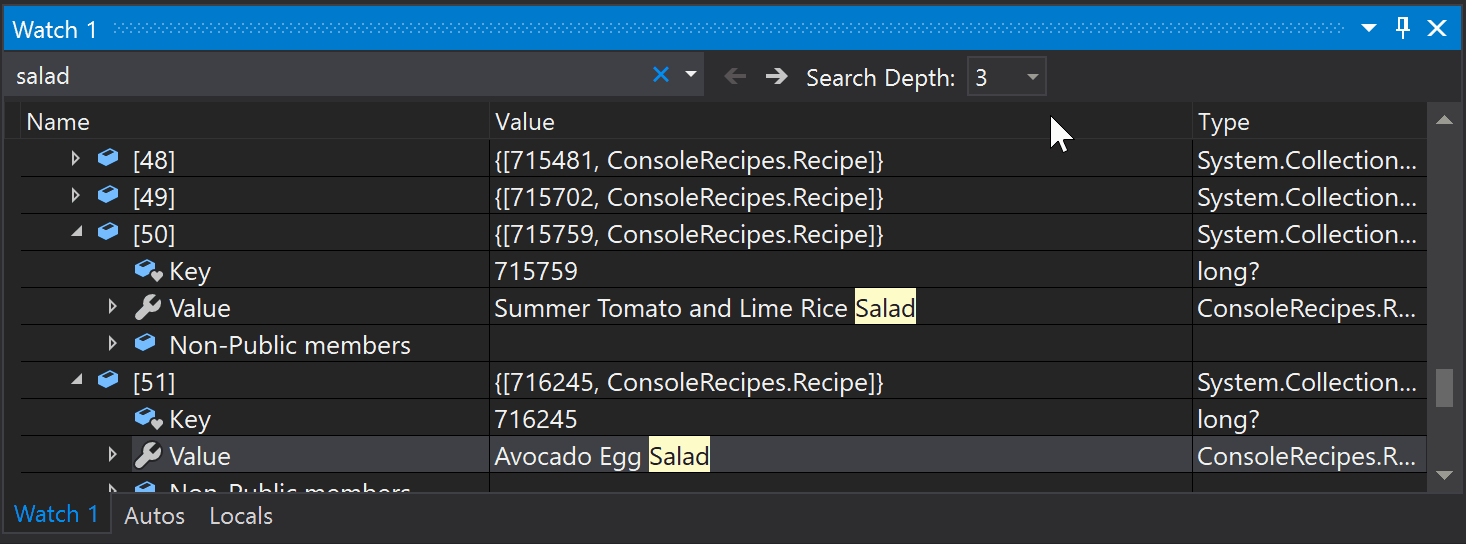
The Search Depth defines how far the nested search goes into a given object tree, so assuming you have deeply embedded objects you can up the depth value (max 10 levels deep). Hitting F3 and shift-F3 allows you to move forward and backward through the search results respectively. This is a real neat feature!

Comments are closed.