For the last few years now my companies software repository has been firmly in the Subversion (SVN) space, it replaced CVS in quite dramatic fashion and at this point I rarely talk to folks in the industry with heavy investment in CVS. Over the last few years though the need to closely align the software, testing and defect/enhancement tracking has meant that we needed to look at alternate solutions. For a variety of reasons out of my control our extended development team selected Team Foundation Server (TFS version control).
One of the things you will notice almost immediately with TFS is that it attempts to provide infinitely flexible options for every conceivable software process (Scrum, Agile, Lean, etc.), our talented source control management team have tamed the process with apparent ease. The out of the box experience for TFS is tied intrinsically to Visual Studio and for those of us hailing from a Tortoise SVN (command line and Windows shell extension) it can appear a little restrictive. In truth it reminds me of my Source Safe days when Visual Basic 6 ruled the world!
There are a couple of options if either you do not have Visual Studio (For QA, or interested in code/process management) or for some reason prefer the Windows Explorer shell extensions options. First there is Team Explorer for Visual Studio 2012, which you may have not realized, can be installed separately and provides the same interface to interact with Team Foundation Server as Visual Studio (sans the ability to code). If, however, you are in need of the comforts of a Windows Explorer extension (like Tortoise) then consider downloading Team Foundation Server 2012 Power Tools from Visual Studio gallery. This following will be a familiar and welcome sight:
You can also find power tools for TFS 2013 here.

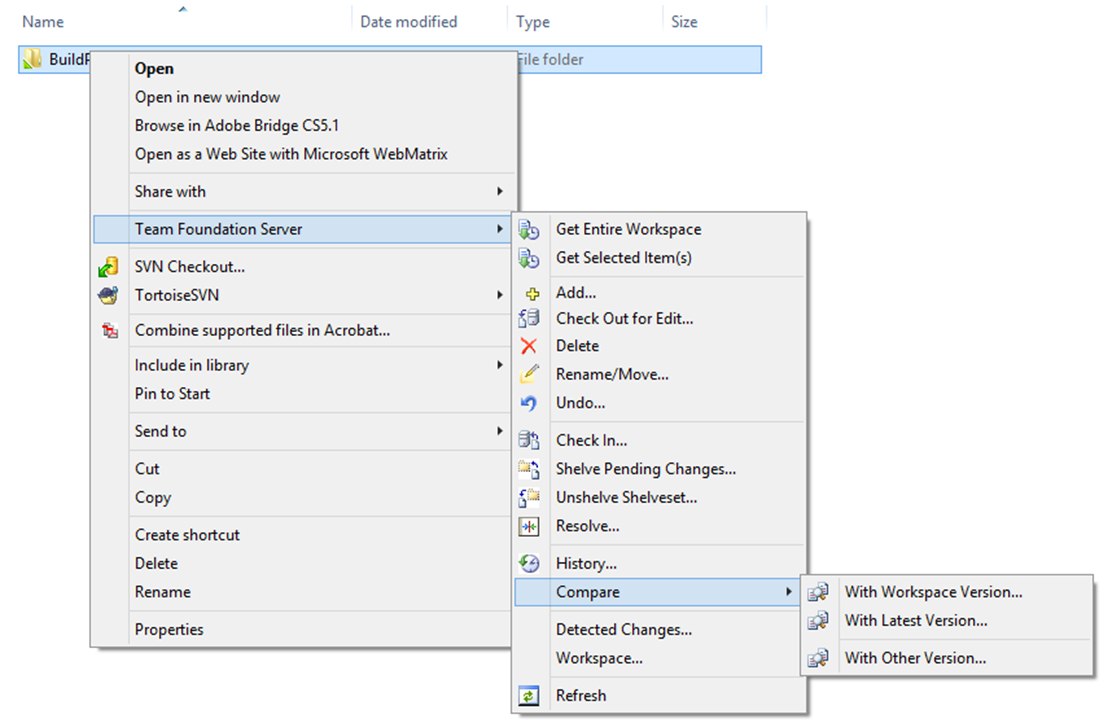
Comments are closed.